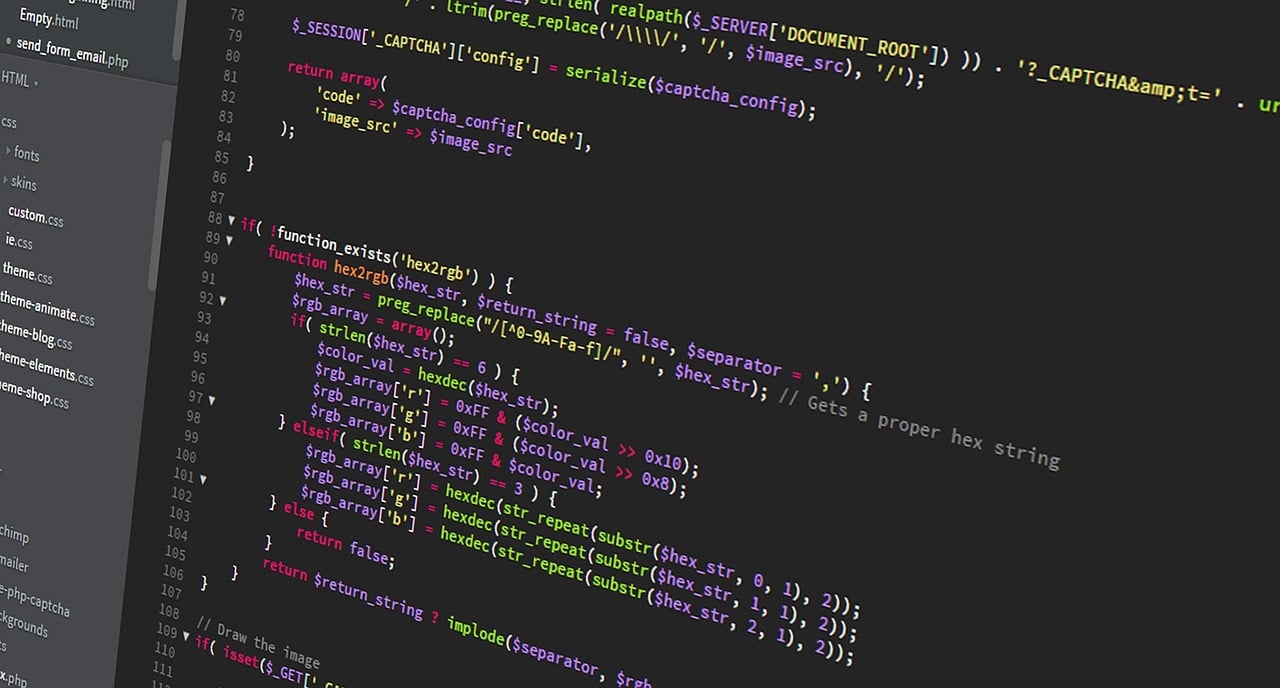In late 2018, the PHP version 5 He ceased to be supported and therefore many of the servers webs harboring this version They were exposed to serious failures of security. Such spaces were to begin show the inconsistency and vulnerability if you do not update PHP. To learn more about the problems that can bring this we invite you to continue reading.
PHP development policy
The way of working PHP developers is as follows: each version of PHP only It will be supported for two years from the date of publication. In case there security issues classified as critical It will be extended for another year. Hence every time you pass 3 years after the publication of a version, it will no longer be supported.
It is also highly recommended make a network audit and security you do not have to check more serious than the simple fact of not having updated the PHP problem.
Why you should upgrade to the next version of PHP?
Las obsolete versions no longer they have arrangements if problems are detected security, so supposed to sites that have a high level of vulnerability. Furthermore, no new utilities are created, so no sense keep compensates more continue to the next version.
Furthermore, it is important that should advance to the next version and not the last that has been published. This is because previous versions tend to always be much more proven that the most current. As we have three years of margin, it is better to move towards a version, but not to the ultimate, if this had any breach in security that have not yet been detected.
Anyway, if we are inexperienced users and we have never done this update, maybe instead of looking for a video about how to do, it would more consistent hire a professional. We are prepared for it and know the latest released versions of each software. We can advise on the newest version that would not have problems when installed on the server considering the needs of each site. The Rates are not excessively high and always worth more headaches that we can take if we make the process incorrectly.
How you can upgrade to the next version?
In many cases, hosting providers own you They offer PHP version change. This means that change within the server or move the site to another server. In addition, they are dealing with check the site for potential problems that they can find after the change.
If you have some control on your website, you can update the version of PHP from within the CPanel control panel or corresponding to your hosting. Simply log in to the browser and type "PHP Version Manager." Once inside, you select the version you want and you click on "OK". The mystery of it all is to know the version you need.
You see, it is something simple you can avoid incompatibility and vulnerability if you do not update PHP. So prevents a big problem on your website and find out the version of PHP you should have not to take an unpleasant surprise. And if you want more information, Contact us.